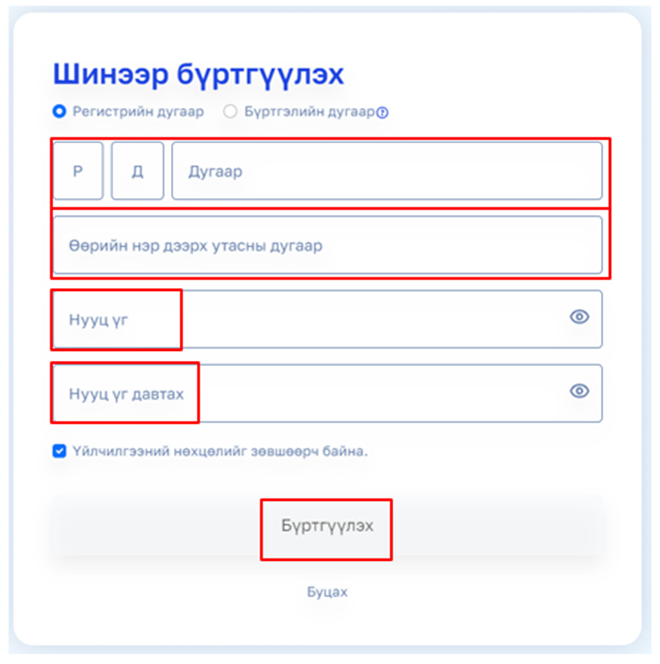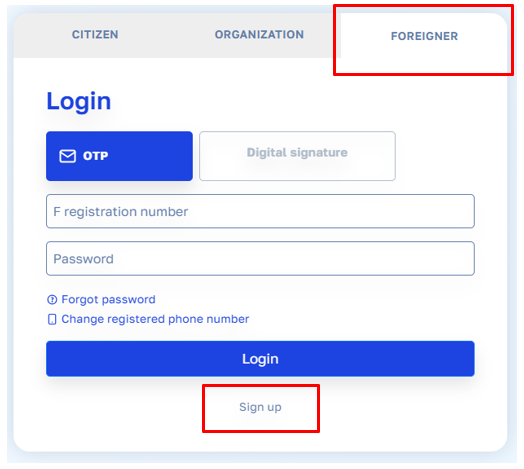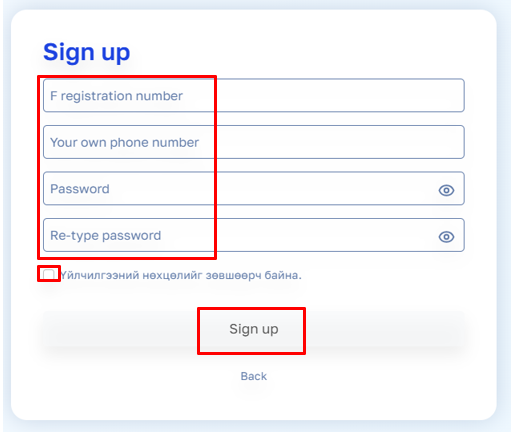Монгол улсын иргэн бүртгүүлэх
1. МонНэголулсыдаагийникодооргэнбүртгүүлэх:
- Өөрийн регистрийн дугаарыг эсвэл иргэний бүртгэлийг дугаарын аль нэгийг сонгон оруулна.
- Таны нэр дээрх өөрийн бүртгэлтэй утасны дугаарыг оруулна.
- Дурын нууц үгээ оруулах (Ингэхдээ заавал том, жижиг үсэг болон цифр агуулсан 8 буюу түүнээс дээш орон бүхий тэмдэгт ашиглаарай.)
- Дурын нууц үгээ дахин оруулна.
- Баталгаажуулалт хэсэгт доорх зурган дээрх тэмдэгтийг оруулан “Бүртгүүлэх” товчийг дарна.
- Үүний дараа дэлгэц дээрх 6 оронтой кодыг бүртгэлтэй утасны дугаараасаа 130092 тусгай дугаарт зурвас илгээж баталгаажуулж үргэлжлүүлэх товчийг дарснаар та цаашид Нэг удаагийн кодоор нэвтрэх эрхтэй болно.
2. Foreign citizen registration - Гадаад иргэн бүртгүүлэх
- Select the FOREIGNER menu and click the Sign up bottom.
-
Enter your registration number or civil registration number by selecting one of the numbers.
Enter your registered phone number under your name.
Enter your password of choice (Please use 8 or more characters containing uppercase, lowercase, and numbers.)
Re-enter your password of choice.
Enter the characters in the image below in the confirmation section and click the “Register” button.After that, send the 6-digit code on the screen by sending a message from your registered phone number to the special number 130092 and clicking the continue button, you will be able to log in with a One-Time Code in the future.